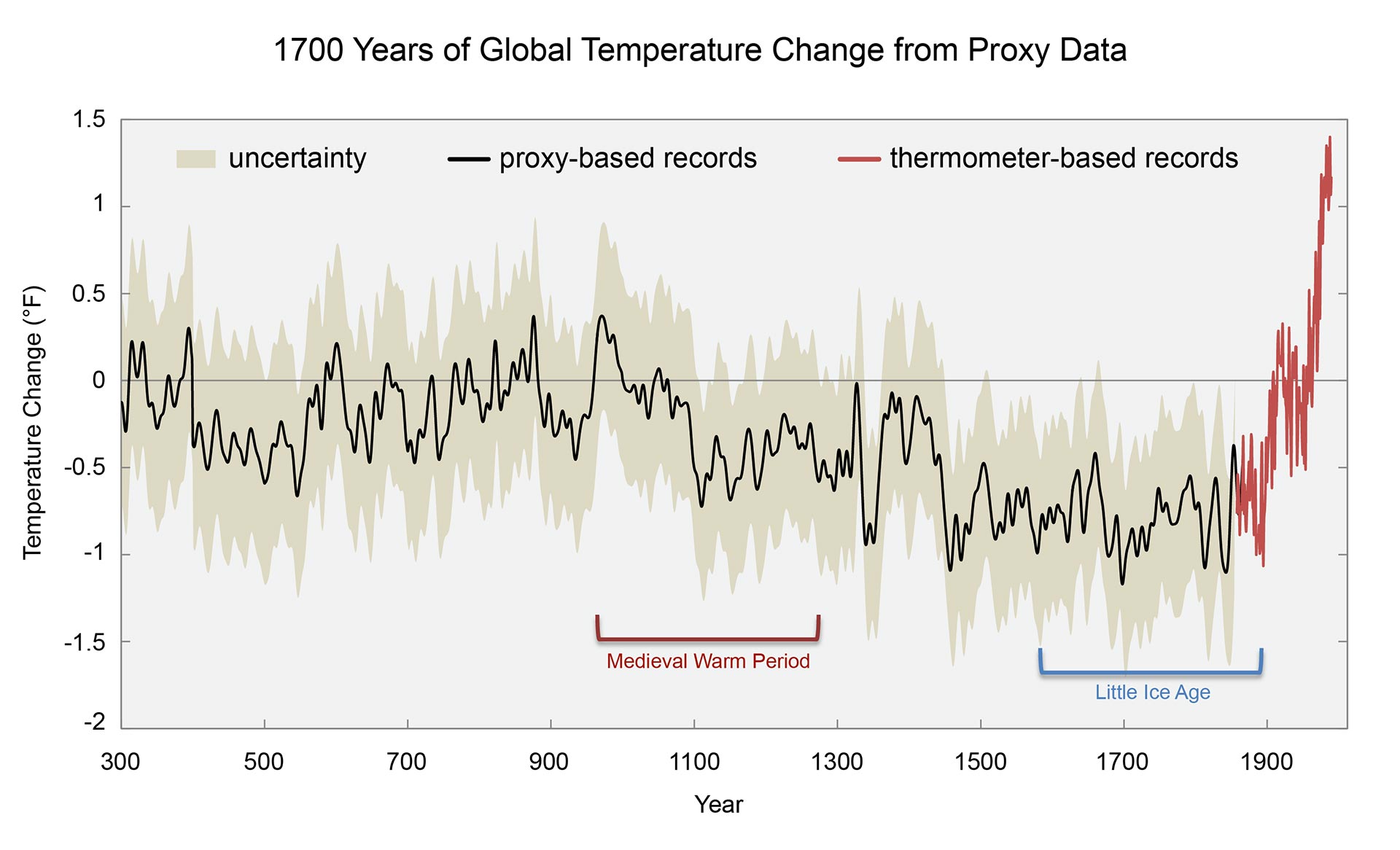Today in class one group member submitted your Climate Change Presentation to Ebackpack, only one copy is needed for all team members to be graded. Today we started creating our Global Warming Solutions Device. Your mission is to create some sort of product or technology that will cut CO2 carbon output and help us slow down climate change. We will be working on this tomorrow in class. Have a great night! Mrs. Sanchez
Wednesday, January 31, 2018
Wednesday, January 31st
Happy Super Blue Blood Moon Day! :) If you were up early it's time to go to sleep early tonight!!!
Tuesday, January 30, 2018
Tuesday, January 30th
Today in class you worked with your groups to finish your Climate Change Study presentation in Google Slides. This is due tomorrow, and should be sent in using Google Classroom. Have one member who created the document and shared in go to their Google Classroom, then click on the assignment, click add an attachment, then select Drive, and add the document from their Drive files. Then click turn in. Google Classroom is really easy to use!
We will go over it again tomorrow in class if you need help. Tonight you delegated work to be done based on what was not finished. Everyone should finish their part of the presentation tonight!
Tomorrow AM is the Super Blue Blood Moon, this is a task for those that can rise early and go back to bed! Please read over the form in your Fieldwork Forms folder if you choose this as a Fieldwork opportunity. You will need to get parent signatures and parent permission to participate! The earliest you should wake is 4:45 am, and if you do this tomorrow, please go to sleep very early tonight!!!
Best, Mrs. Sanchez
We will go over it again tomorrow in class if you need help. Tonight you delegated work to be done based on what was not finished. Everyone should finish their part of the presentation tonight!
Tomorrow AM is the Super Blue Blood Moon, this is a task for those that can rise early and go back to bed! Please read over the form in your Fieldwork Forms folder if you choose this as a Fieldwork opportunity. You will need to get parent signatures and parent permission to participate! The earliest you should wake is 4:45 am, and if you do this tomorrow, please go to sleep very early tonight!!!
Best, Mrs. Sanchez
Monday, January 29, 2018
Monday, January 29th
Today in class we used our charts from Friday's research on climate change to start our Climate Change Study Presentation. This group work will be worked on today and tomorrow in class, your group shared this with you using Google Slides and Google Drive everyone should have access to the file and should be able to edit it. Each student will write a quote about climate change and their thoughts on it on the anecdotes slide. Each student will write up one piece of research found on Slide 1-4, one slide each will be completed to create the group presentation. Images will be added to help explain the information or to help improve the look of the slide.
Please also note that a special event, the Super Blood Moon will be Wednesday morning and viewing and write up for Fieldwork time can equal 1 hour!!! I will have the form for you ready tomorrow in Ebackpack.
Have a great night! Mrs. Sanchez

Please also note that a special event, the Super Blood Moon will be Wednesday morning and viewing and write up for Fieldwork time can equal 1 hour!!! I will have the form for you ready tomorrow in Ebackpack.
Have a great night! Mrs. Sanchez

Saturday, January 27, 2018
Friday, January 26th
Classwork today included finishing part 2 of your worksheet so that you had a model of how to write down your 1. source, ex) From Blog, South Georgia Island
2. data ex) several data points that list information or facts, observations of what you saw from the film clip
3. and lastly an analysis ex) Use the data to explain what it means and what it suggests/states about climate change.
On the back of the paper four more resources/sources about climate change need to be researched. Two can come from the Blog #3, 4, 5, or 6 may be used from yesterday's post as information regarding climate data. Two more sources needed to be researched with your group Friday and finished over the weekend if not completed for Monday. Good sources to investigate may be NOAA, NASA, National Resources Defense Council, EPA, National Geographic, Discovery, ucsusa.org, climatechange.org, and other websites that have a credible reputation. Do not use a personal blog site or Wikkipedia when trying to find data as evidence in your research for this.
Have a great weekend!
2. data ex) several data points that list information or facts, observations of what you saw from the film clip
3. and lastly an analysis ex) Use the data to explain what it means and what it suggests/states about climate change.
On the back of the paper four more resources/sources about climate change need to be researched. Two can come from the Blog #3, 4, 5, or 6 may be used from yesterday's post as information regarding climate data. Two more sources needed to be researched with your group Friday and finished over the weekend if not completed for Monday. Good sources to investigate may be NOAA, NASA, National Resources Defense Council, EPA, National Geographic, Discovery, ucsusa.org, climatechange.org, and other websites that have a credible reputation. Do not use a personal blog site or Wikkipedia when trying to find data as evidence in your research for this.
Have a great weekend!
Thursday, January 25, 2018
Thursday, January 25th
Today we worked on observing science Phenomena and asking questions from our wonderings. You should have part 1 complete, and 4-5 good research questions created from what you saw in the Chasing Ice Video link. Make sure that you have your handout tomorrow in class and your iPad fully charged as we discuss data and find things to research in regards to our questions and curiosities.
1. Chasing Ice Video link:
2. South Georgia Glacier Time Elapse Photography:
3. Climate change article:
https://www.edf.org/climate/how-climate-change-plunders-planet?gclid=CjwKCAiAnabTBRA6EiwAemvBdx0ueE4_8AA2KzAm3-oS16tSvLe_6bY_qFClK2p6j7Tsf5WJ3SB0LhoCxuQQAvD_BwE&utm_campaign=ggad_climate-change_upd_dmt&utm_id=1513934888&utm_medium=cpc&utm_source=google
4. Climate change and variability:
https://www.ncdc.noaa.gov/climate-information/climate-change-and-variability
5. CO2 emissions graph:
6. Global temperatures over last 1700 years:
1. Chasing Ice Video link:
2. South Georgia Glacier Time Elapse Photography:
3. Climate change article:
https://www.edf.org/climate/how-climate-change-plunders-planet?gclid=CjwKCAiAnabTBRA6EiwAemvBdx0ueE4_8AA2KzAm3-oS16tSvLe_6bY_qFClK2p6j7Tsf5WJ3SB0LhoCxuQQAvD_BwE&utm_campaign=ggad_climate-change_upd_dmt&utm_id=1513934888&utm_medium=cpc&utm_source=google
4. Climate change and variability:
https://www.ncdc.noaa.gov/climate-information/climate-change-and-variability
5. CO2 emissions graph:
6. Global temperatures over last 1700 years:
Wednesday, January 24, 2018
Wednesday, January 24th
In Class today we saw the forecast for rain in the Pacific Northwest and possible showers in Northern California over the next three days. It was originally predicted to rain on Thursday, let's see what the weather brings us this week!
We watched the video about warm and cold air masses and fronts as a review to understand them. We then started the Weather Forecasting Practice worksheets in class.
Homework tonight is to finish your two worksheets on Fronts and forecasting:
The above page is classwork, the two below are your independent practice forms. If you need help understanding fronts, use the video about weather maps that was posted last week. It reviews how to understand a weather map and the front symbols.
We watched the video about warm and cold air masses and fronts as a review to understand them. We then started the Weather Forecasting Practice worksheets in class.
Homework tonight is to finish your two worksheets on Fronts and forecasting:
The above page is classwork, the two below are your independent practice forms. If you need help understanding fronts, use the video about weather maps that was posted last week. It reviews how to understand a weather map and the front symbols.
Tuesday, January 23, 2018
Tuesday, January 23rd
Today in class we worked on reviewing assignment scores and organizing Notebooks for tomorrow's Notebook check. Please use yesterday's post for the table of contents, I am grading new pages from December to now which includes pages 20-40. You can view pictures of the pages in Google Classroom by selecting our class then in top tabs select the ABOUT tab for classroom resources. Click on the Notebook pages (Google Slides Document).
If you can not get the pages to load # 1-62, delete the document in slides and reload a fresh copy so all the pages are refreshed. We did our pages in class so hopefully you have completed work and tonight is just a double check before grading.
Revisions to your Water Cycle Project, CANVA posters, and the Coriolis Reading Questions are due by Friday to increase your scores. Late work will be accepted at 85% credit and 75% credit for Homework.
Have a great night!
If you can not get the pages to load # 1-62, delete the document in slides and reload a fresh copy so all the pages are refreshed. We did our pages in class so hopefully you have completed work and tonight is just a double check before grading.
Revisions to your Water Cycle Project, CANVA posters, and the Coriolis Reading Questions are due by Friday to increase your scores. Late work will be accepted at 85% credit and 75% credit for Homework.
Have a great night!
Monday, January 22, 2018
Happy Monday, January 22nd!
In your science notebook we finished analyzing the map on page 62, then filled out and complete the predictions about weather in Omaha, Nebraska. This was done on page 60 of the notebook. This week the notebooks will be collected for pages 40-60. Please prepare your notebook for grading, since this was Classwork this should hopefully be done and you are just writing in the table of contents.
We discussed the recently posted grades. Any missing or work that needs to be revised should be worked on this week, please try to get this done by Friday so it is off your "to do" list. Those that are not turning in work please get your assignments into the late work folder as soon as possible to catch up.
We will be taking tomorrow to reflect on graded work, review missing work, revise work as needed and resubmit work to improve scores. This is a day to help those that need it so please bring the appropriate materials like your notebook, charged iPad, and science materials.
Have a great night! Mrs. Sanchez
We discussed the recently posted grades. Any missing or work that needs to be revised should be worked on this week, please try to get this done by Friday so it is off your "to do" list. Those that are not turning in work please get your assignments into the late work folder as soon as possible to catch up.
We will be taking tomorrow to reflect on graded work, review missing work, revise work as needed and resubmit work to improve scores. This is a day to help those that need it so please bring the appropriate materials like your notebook, charged iPad, and science materials.
Have a great night! Mrs. Sanchez
Notebook Table of Contents for pages 40-60 is below:
All your pictures of pages up to page 62 is in Google Classroom, it is a Google Slides document! Please access if you are missing any pages!
Saturday, January 20, 2018
Friday, January 19th
Today in class we checked the previous Wednesday weather forecast predictions for today and the predicted rain showers for Friday in L.A. especially around the coastal cities. Here is the video for the Friday forecast:
Click here to view the Friday Forecast!
We discussed if the predicted rain showers today was totally accurate, why or why not? What do we know about fronts and weather so far that could explain why weather forecasting is a tough, complex, ever-changing task? Are we getting better at forecasting as technology gets better? Why or why not?
Your CANVA posters were graded, the simple poster = 7 points, the more visually "stunning" poster was an 8 point assignment. I have scored them and you have an opportunity to revise them as needed and to resend them to Ebackpack. When you download the PDF to send, you must tap the small blue link above the Download button to clear out all previous versions of the poster so the most recent and your edited copy gets published for sending to Ebackpack. We discussed this in class on your iPad. Please email me if you need more help but we walked through this in class on the projector Friday :).
Your quiz was today, and then we took a look at page 62 to understand how the cold and warm front moved over Omaha, Nebraska. Our analysis and our final summary of events will be finished in class on Monday.
Have a great weekend, Mrs. Sanchez
Click here to view the Friday Forecast!
We discussed if the predicted rain showers today was totally accurate, why or why not? What do we know about fronts and weather so far that could explain why weather forecasting is a tough, complex, ever-changing task? Are we getting better at forecasting as technology gets better? Why or why not?
Your CANVA posters were graded, the simple poster = 7 points, the more visually "stunning" poster was an 8 point assignment. I have scored them and you have an opportunity to revise them as needed and to resend them to Ebackpack. When you download the PDF to send, you must tap the small blue link above the Download button to clear out all previous versions of the poster so the most recent and your edited copy gets published for sending to Ebackpack. We discussed this in class on your iPad. Please email me if you need more help but we walked through this in class on the projector Friday :).
Your quiz was today, and then we took a look at page 62 to understand how the cold and warm front moved over Omaha, Nebraska. Our analysis and our final summary of events will be finished in class on Monday.
Have a great weekend, Mrs. Sanchez
Thursday, January 18, 2018
Thursday, January 18th
We worked on creating our weather fronts on the map and tonight's homework was to finish page 62 by drawing in the red and blue front lines, we are still analyzing the data and on Monday we will finish our analysis and our table for page 60 in class.



Here is an example of the generally finished map! This is page 62 below!



Here is an example of the generally finished map! This is page 62 below!

Wednesday, January 17, 2018
Wednesday, January 17th
Today in class we discussed Weather Maps and Weather Forecasting. We connected our knowledge about convection and air masses and how they move. In class you worked on pages 57, 58 and had 59 to do for homework tonight.
The video we watched is linked below, please watch it and take notes about Cold Fronts, Warm Fronts, symbols on weather maps, low pressure systems and high pressure systems and what happens in terms of weather as fronts move meet and pressure systems develop!
Hwk: Find Memphis Tennessee on the map that is page 59 of our notebook. Work on predicting the weather for tomorrow in Memphis and explain why this type of weather will be created using your knowledge of weather maps and fronts.
Tuesday, January 16, 2018
Tuesday, January 16th
Today in class we watched the video clip below and discussed major facts about hurricane formation and the Coriolis Effect. Notes were taken on page 56 of our notebook and we then created a model for hurricane patterns using our colored water and lazy Susan spinners. Tonight's homework is the Coriolis Effect Reading PDF and 6 reading questions. You can find a copy in Ebackpack, Weather and Climate folder if you lost your copy or if you were absent today.
Click the video link below for the Coriolis Effect Video:
https://www.youtube.com/watch?v=i2mec3vgeaI#action=share


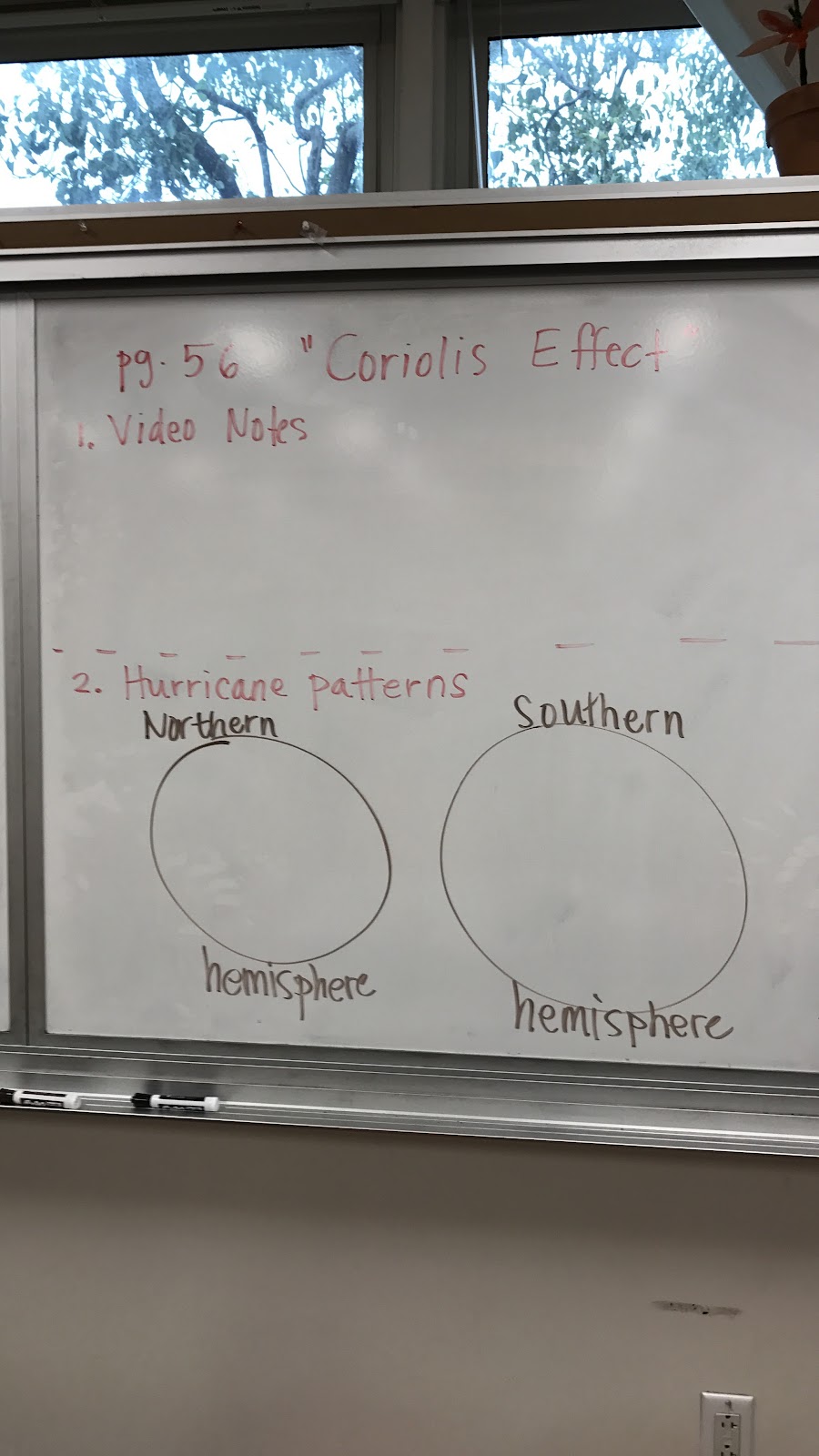


Click the video link below for the Coriolis Effect Video:
https://www.youtube.com/watch?v=i2mec3vgeaI#action=share


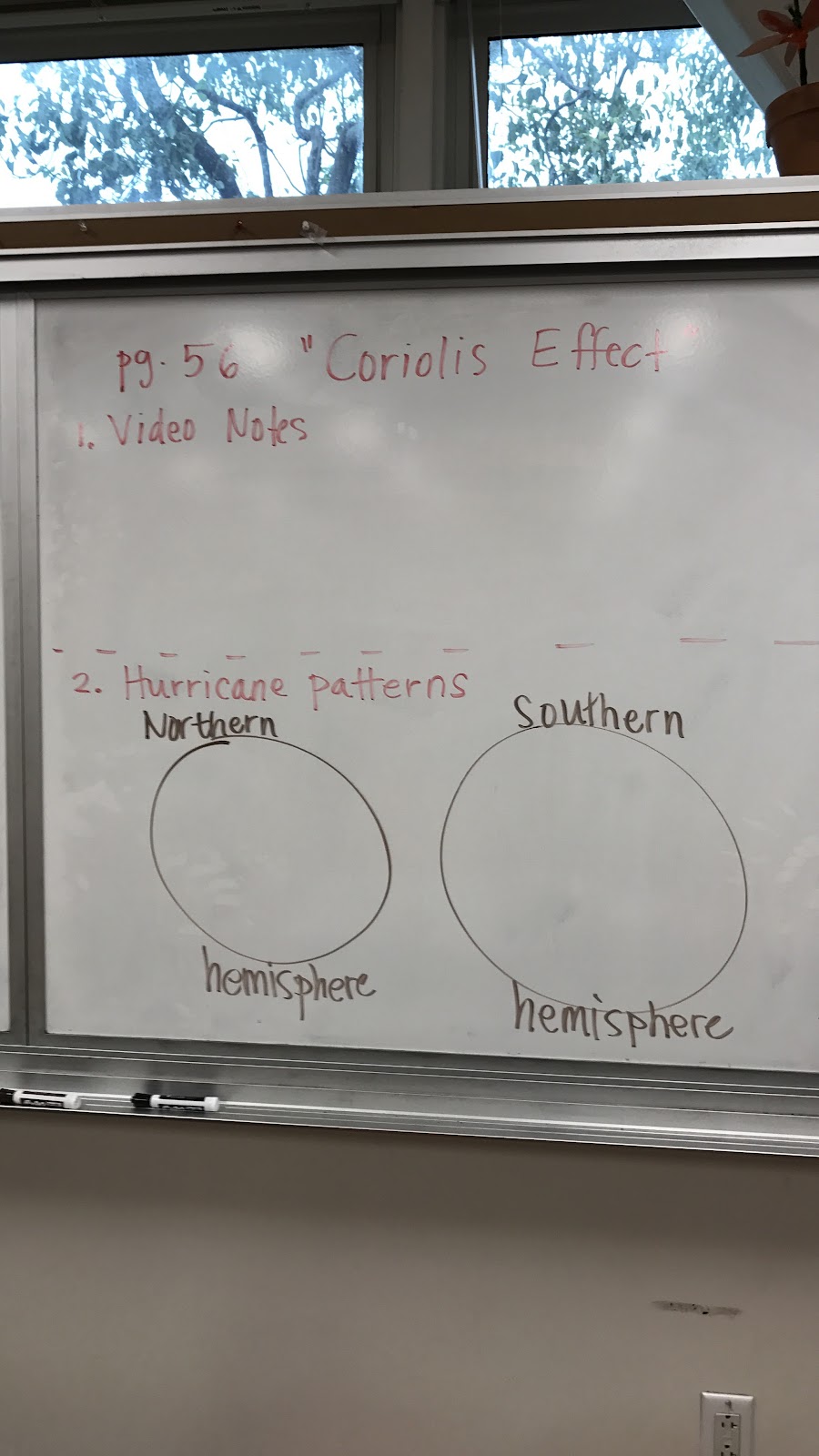

Friday, January 12, 2018
Happy Martin Luther King Day!
Today in class we discussed how to write up your CER for the data collected. We used our Bouvet Clifden CER scaffold document found in your Weather and Climate folder. You should be able to follow the steps and use the suggested items to explain the answer to the question:
Do Ocean Currents affect the climate of a landmass?
CER is due on Tuesday, staple it to your packet for the Bouvet and Clifden comparisons we graphed. You will turn in both things together as a packet on Tuesday at the beginning of the class period.
Have a great three day weekend and see you on Tuesday! Mrs. Sanchez
Do Ocean Currents affect the climate of a landmass?
CER is due on Tuesday, staple it to your packet for the Bouvet and Clifden comparisons we graphed. You will turn in both things together as a packet on Tuesday at the beginning of the class period.
Have a great three day weekend and see you on Tuesday! Mrs. Sanchez
Thursday, January 11, 2018
Thursday, January 11th
Today in class we worked on your Bellringer on page 55 in your notebook. We also worked on filling in the data tables and tonight you will create the graph for four lines that describe the high and low temperatures for Bouvet Island and Clifden Ireland. Photos for today are listed below. You will need to graph the four lines for the four sets of data as seen in the key. You will have an average high temps for Bouvet Island, average low temps for Bouvet Island, average high temps for Clifden Ireland, and average low temps for Clifden Ireland. Data is in your Weather and Climate folder if Ebackpack, titled the Climate Comparison Data to Graph.




Wednesday, January 10, 2018
Wednesday, January 10th
Today in class we took the CANVA APP and I walked you through creating two formats for your flyers. You will create and send in two posters to EBackpack from the APP.
First flyer is a "custom" project, scroll across the templates in the APP and select CUSTOM, then set it to the dimensions 450 wide x 1000 height px and then click on the DESIGN button. You will need to add a background, title "Water Conservation Tips", and seven numbered tips in different colors and different TEXT box features or FONTS!
Send this to Ebackpack as your SIMPLE flyer. Next we created our STUNNING flyer, use a new design and create a "PHOTO COLLAGE" option from the top menu. Scroll and click on this. Then create a template with 3 or more images about your Water tips, Type up your tips on the poster, and create a "Water Conservations Tip" title as well. I hope this helps!
To send to Ebackpack, first click on project then click DOWNLOAD, select the small blue font that says free draft that is watermarked and don't pay for the poster! Then select Ebackack, purple Turn in folders, our class period, then Clwk Hwk turn in folder and then the "CANVA Posters!" assignment folder needs to be selected. Check your submissions and make sure the most up to date poster was sent to me. Have a great night! Mrs. S
First flyer is a "custom" project, scroll across the templates in the APP and select CUSTOM, then set it to the dimensions 450 wide x 1000 height px and then click on the DESIGN button. You will need to add a background, title "Water Conservation Tips", and seven numbered tips in different colors and different TEXT box features or FONTS!
Send this to Ebackpack as your SIMPLE flyer. Next we created our STUNNING flyer, use a new design and create a "PHOTO COLLAGE" option from the top menu. Scroll and click on this. Then create a template with 3 or more images about your Water tips, Type up your tips on the poster, and create a "Water Conservations Tip" title as well. I hope this helps!
To send to Ebackpack, first click on project then click DOWNLOAD, select the small blue font that says free draft that is watermarked and don't pay for the poster! Then select Ebackack, purple Turn in folders, our class period, then Clwk Hwk turn in folder and then the "CANVA Posters!" assignment folder needs to be selected. Check your submissions and make sure the most up to date poster was sent to me. Have a great night! Mrs. S
* Note that if you downloaded already and made an edit and want to send the newest copy you must select DOWNLOAD, then select the “Tap here to clear your downloads” first to clear out the old versions. Then select Download to PDF button again, and send to Ebackpack. Try this and let me know how it works out!
Above is the "simple" flyer!
Above is the "stunning" flyer, that is more creative and detailed!
Tuesday, January 9, 2018
Tuesday, January 9th
Today in class we finished working on the Water Cycle Projects. For those that were ahead you worked on downloading the CANVA APP and started researching Water Conservation Tips.
Here are a few videos to help you master the CANVA APP, you can try making a poster or a photo collage to create your poster/flyer for Water Conservation tips:
https://www.youtube.com/watch?v=R4n3A6ZTZsM
https://www.youtube.com/watch?v=-M_bHp0CgkU
Homework tonight: Please write up 7, numbered 1-7, Water Conservation tips in Pages or Notability for tomorrow's class.
You should have turned in three assignments for the New Year, Calendars, Water Cycle Questions and your Water Cycle Projects!
Here are a few videos to help you master the CANVA APP, you can try making a poster or a photo collage to create your poster/flyer for Water Conservation tips:
https://www.youtube.com/watch?v=R4n3A6ZTZsM
https://www.youtube.com/watch?v=-M_bHp0CgkU
Homework tonight: Please write up 7, numbered 1-7, Water Conservation tips in Pages or Notability for tomorrow's class.
You should have turned in three assignments for the New Year, Calendars, Water Cycle Questions and your Water Cycle Projects!
Welcome Back!
Today we worked on finishing our Water cycle Questions and sent them into Ebackpack. Your homework tonight is to get your December calendars ready for turn in. The Ebackpack folder is ready for submissions!
Below are pictures from class. My APP is having some tech glitches, if it does not load I will work on fixing it as soon as possible, thanks for your patience! Have a great week, Mrs. Sanchez
Below are pictures from class. My APP is having some tech glitches, if it does not load I will work on fixing it as soon as possible, thanks for your patience! Have a great week, Mrs. Sanchez
Subscribe to:
Posts (Atom)